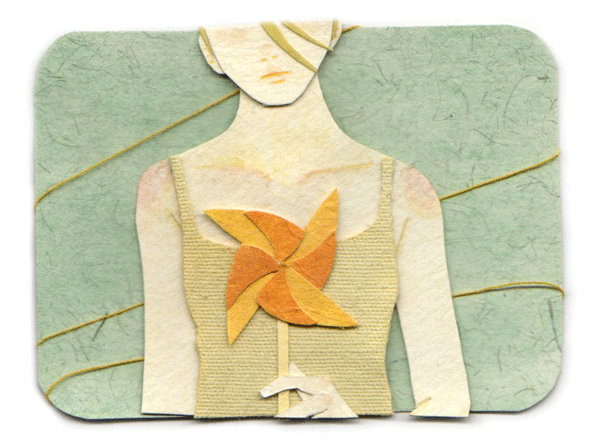
Bom , é um efeito altor . Como assim um "efeito altor ? "
Bom é um efeito que quando passa o mouse na imagem aparece um about na imagem
explicando com uma imagem ~~>
Bom , vamos aos CODIGOS . Faça este seguinte percurso
Painel > Modelo > Editar HTML > CTRL +F ou F3 > Procure por
]]></b:skin> . E acima desta tag cole este codigo
.view {
cursor: pointer;
height: ALTURApx;
margin: 1px;
overflow: hidden;
position: relative;
text-align: center;
width: LARGURApx;
display: inline-block;
}
.view img { /* a imagem */
display: inline-block;
position: relative;
-moz-transition: all 0.6s ease-out;
-webkit-transition: all 0.6s ease-out;
-o-transition: all 0.6s ease-out;
transition: all 0.6s ease-out;
opacity: 1;
filter: alpha(opacity=100);
}
.view:hover img { /* se "anima quando passamos o mouse em cima */
-moz-transform: rotate(620deg) scale(0);
-webkit-transform: rotate(620deg) scale(0);
-o-transform: rotate(620deg) scale(0);
-ms-transform: rotate(620deg) scale(0);
transform: rotate(620deg) scale(0);
opacity: 0;
filter: alpha(opacity=0);
}
.view .mask {
background-color: #CORDOFUNDO;
height: ALTURApx;
left: 0;
position: absolute;
overflow: hidden;
top: 0;
width: LARGURApx;
-moz-transform: rotate(0deg) scale(1);
-webkit-transform: rotate(0deg) scale(1);
-o-transform: rotate(0deg) scale(1);
-ms-transform: rotate(0deg) scale(1);
transform: rotate(0deg) scale(1);
-moz-transition: all 0.4s ease-out;
-webkit-transition: all 0.4s ease-out;
-o-transition: all 0.4s ease-out;
transition: all 0.4s ease-out;
opacity: 0;
filter: alpha(opacity=0);
}
.view:hover .mask {
-moz-transform: translateY(0px) rotate(0deg);
-webkit-transform: translateY(0px) rotate(0deg);
-o-transform: translateY(0px) rotate(0deg);
-ms-transform: translateY(0px) rotate(0deg);
transform: translateY(0px) rotate(0deg);
-moz-transition-delay: 0.4s;
-webkit-transition-delay: 0.4s;
-o-transition-delay: 0.4s;
transition-delay: 0.4s;
opacity: 1;
filter: alpha(opacity=100);}
.view h4 {
background-color: #CORDAFAIXA;
opacity: 0.8;
color: #CORDOTÍTULO;
text-align: center;
position: relative;
font-family: handy;
text-transform: uppercase;
font-size: 8px;
margin: 9px 0 0 0;
padding: 5px 0;
-moz-transform: translateY(-200px);
-webkit-transform: translateY(-200px);
-o-transform: translateY(-200px);
-ms-transform: translateY(-200px);
transform: translateY(-200px);
-moz-transition: all 0.2s ease-in-out;
-webkit-transition: all 0.2s ease-in-out;
-o-transition: all 0.2s ease-in-out;
transition: all 0.2s ease-in-out;
}
.view:hover h4 { /* título é mostrado */
-moz-transform: translateY(0px);
-webkit-transform: translateY(0px);
-o-transform: translateY(0px);
-ms-transform: translateY(0px);
transform: translateY(0px);
-moz-transition-delay: 0.7s;
-webkit-transition-delay: 0.7s;
-o-transition-delay: 0.7s;
transition-delay: 0.7s;
}
.view p { /* o texto permanece oculto */
color: #fd0505;
font-family: pf arma five;
font-size: 8px;
margin: 0;
padding: 15px;
position: relative;
text-align: center;
-moz-transform: translateY(-200px);
-webkit-transform: translateY(-200px);
-o-transform: translateY(-200px);
-ms-transform: translateY(-200px);
transform: translateY(-200px);
-moz-transition: all 0.2s ease-in-out;
-webkit-transition: all 0.2s ease-in-out;
-o-transition: all 0.2s ease-in-out;
transition: all 0.2s ease-in-out;
}
.view:hover p { /* texto é mostrado */
-moz-transform: translateY(0px);
-webkit-transform: translateY(0px);
-o-transform: translateY(0px);
-ms-transform: translateY(0px);
transform: translateY(0px);
-moz-transition-delay: 0.6s;
-webkit-transition-delay: 0.6s;
-o-transition-delay: 0.6s;
transition-delay: 0.6s;
}
.view a.info { /* o link permanece oculto */
background-color: #CORDOBOTÃO;
border-radius: 5px;
box-shadow: 0 0 2px #e4e2e5, 0 0 5px #e4e2e5 inset;
color: #FFF;
display: inline-block;
padding: 2px 10px;
text-decoration: none;
margin-top: 8px;
font-family: handy;
font-size: 8px;
-moz-transform: translateY(-200px);
-webkit-transform: translateY(-200px);
-o-transform: translateY(-200px);
-ms-transform: translateY(-200px);
transform: translateY(-200px);
-moz-transition: all 0.2s ease-in-out;
-webkit-transition: all 0.2s ease-in-out;
-o-transition: all 0.2s ease-in-out;
transition: all 0.2s ease-in-out;
}
.view a.info:hover {
box-shadow: 0 0 5px #968ca3;
}
.view:hover a.info { /* link é mostrado */
-moz-transform: translateY(0px);
-webkit-transform: translateY(0px);
-o-transform: translateY(0px);
-ms-transform: translateY(0px);
transform: translateY(0px);
-moz-transition-delay: 0.5s;
-webkit-transition-delay: 0.5s;
-o-transition-delay: 0.5s;
transition-delay: 0.5s;
}
Bom , depois edite o que estiver em negrito e salve . E vamos ao proximo passo
Layout > Adicionar HTML > HTML/JavaScript
e cole este codigo
<div class="view">
<img src="URL DA FOTO" />
<div class="mask">
<h4>NOME</h4>
<a href="LINK" class="info">Visite!</a>
</div></div>
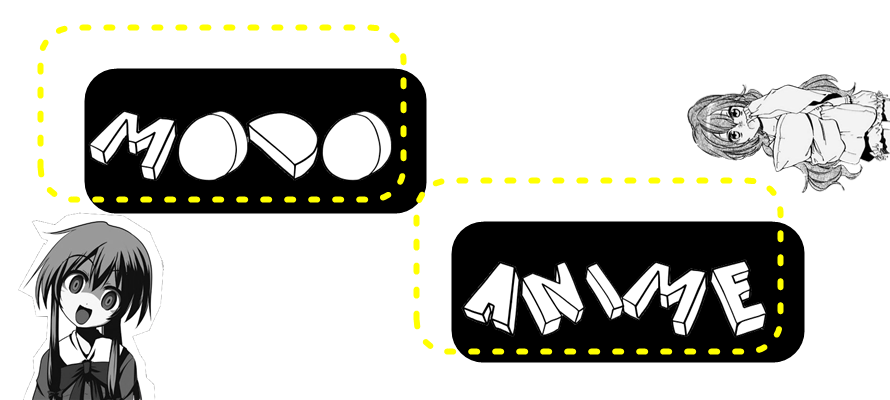
.png)
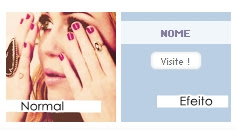



Um comentário:
É muito lindo o efeito, vou por no meu próximo layout!!
#May-Sun
layrakauana.blogspot.com
Postar um comentário